Ever finish a battle in World of Tanks and think—“How did that go south so fast?” One moment you’re sidescraping like a champ, and the next, you’re a flaming wreck wondering what went wrong. Spoiler: it’s not always RNG or some secret OP mechanic. Sometimes, the answers are right there in the replay file—if you know where to look.
Here’s the thing: most players don’t even bother with replays. Some don’t know how they work, others assume they’re just for YouTubers and sweaty tournament kids. But if you’re serious about getting better—or just want to relive that ridiculous 8-kill carry—battle replays are your hidden weapon.
This isn’t just another basic guide. This is your ultimate walkthrough on how to see a replay of a World of Tanks game—whether you’re analyzing mistakes, sharing clutch moments, or customizing the playback with mods to get those cinematic angles. Let’s break it down, commander.
TL;DR
- Enable battle recording in Settings → General → “All” to save every match.
- Replays are version-specific: they only work with the game version they were recorded on.
- Use replay mods for free camera, cinematic views, and better learning tools.
- Upload to WoTReplays.com or screen-record for YouTube/Twitch.
- Watch and analyze your mistakes, wins, and oddball moments to improve fast.
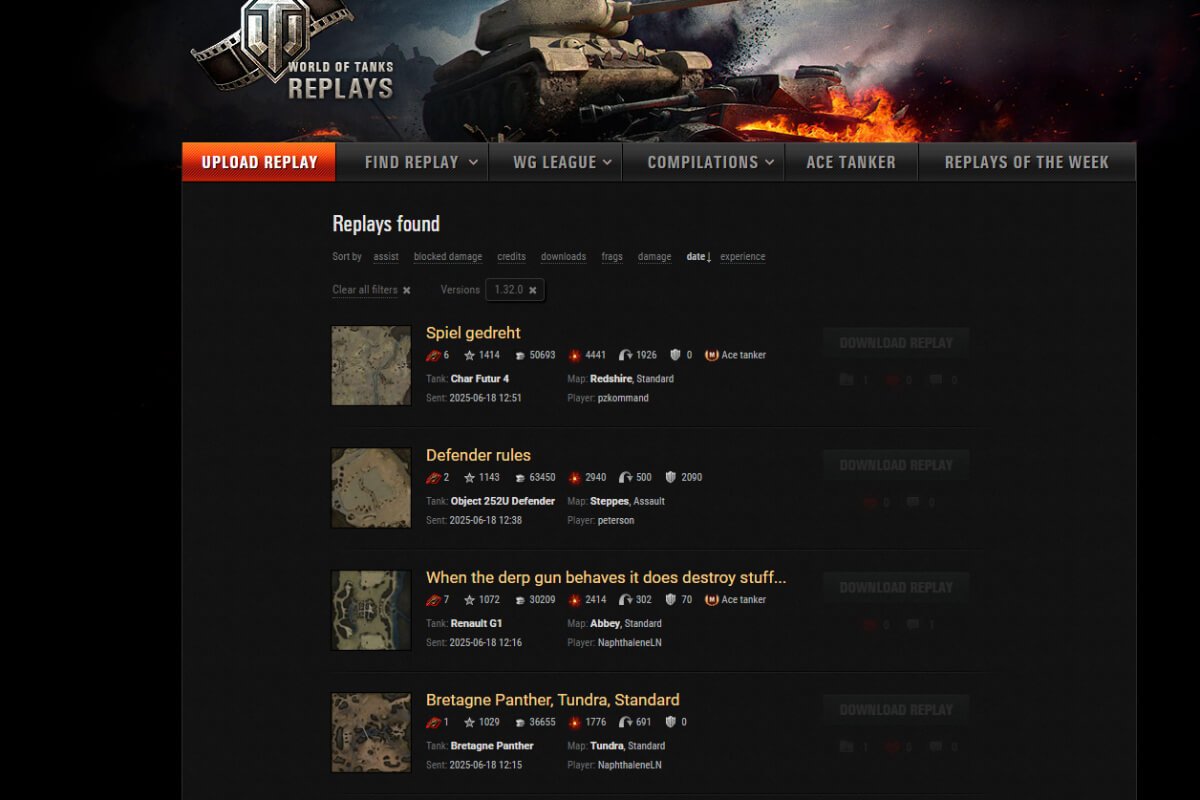
Using Replay Mods for Full Control
The good news? You don’t need any mods to watch, use, or benefit from replays in World of Tanks. The default replay system built into the game already provides everything most players need: the ability to watch from any player’s perspective, pause, play, rewind, hide the interface, and control playback speed. For reviewing your own gameplay, learning from mistakes, or catching those epic moments, the vanilla setup is more than enough. Whether you’re casually revisiting an old game or doing a quick tactical review, the built-in features will cover your needs without the fuss of extra downloads or setups.
However, for players looking to go beyond the basics—especially content creators and competitive teams—there are third-party tools that unlock additional functionality. Mods like Aslain’s Modpack or ProMod can add features such as a free camera, cinematic filters, and slow-motion playback. These tools can help create professional-looking highlight videos or detailed training breakdowns. But let’s be clear: they’re optional. For most tankers, you’ll get all the value you need from stock replays. If you do explore mods, make sure they comply with Wargaming’s Fair Play Policy to avoid any issues. Mods or no mods, the replay system is already a powerful tool right out of the box.
Uploading and Sharing Your Replays
Sharing your replays is a great way to show off that insane match or to get feedback from other players. World of Tanks makes it easy through their official site, wotreplays.eu. Start by logging in with your Wargaming ID. Once logged in, upload your desired .wotreplay file using the platform’s built-in upload tool. After the file is uploaded, you can add a title, brief description, and even select tags to help others find your battle. Whether you’re highlighting an epic carry or exposing suspicious behavior, this step helps give your replay context. Once published, the site provides a shareable URL you can post to Reddit, Discord, forums, or clan chat.
If you’re a content creator, you’ll want to go one step further—record your replay with software like OBS, ShadowPlay, or Bandicam to produce a watchable video. Since replays are not video files, they require live recording during playback. You control the camera, the pacing, and the angles while the match plays out, which gives you a lot of creative freedom. Whether you’re doing educational commentary or a meme-worthy montage, this workflow is essential for turning gameplay into content.
Secret Tips From Longtime Tankers
Veteran World of Tanks players have developed habits that make replay usage far more effective. For starters, always rename your best replays right after the match. Default file names get overwritten quickly, especially if you’ve enabled recording for all battles. Add a short label like “6kDamage_TigerII_Himmelsdorf” so you know what’s inside. If you’re planning commentary or a guide, consider recording your voice during replay playback. This lets you explain strategies, call out decisions, and walk your audience through your thought process without the stress of live gameplay.
Another tip—use replays to identify rigging, botting, or suspicious behavior. If something felt off during a match, watching the replay might confirm your hunch. These files can be valuable evidence if you decide to report a player. Lastly, if you’re involved in clan wars or tournaments, use replays to study your team’s performance. See where communication broke down or where a push failed. These breakdowns are golden for strategy meetings. Replays aren’t just for bragging rights—they’re for learning, analyzing, and improving. With just a few extra steps, you can turn a regular replay into a tactical resource or a polished content piece.
Why Every Tanker Should Use Replays
Replays aren’t just for elite players or YouTubers. Every tanker—from newbie to unicum—can benefit from watching past matches. First and foremost, replays allow you to pinpoint exactly where things went wrong. Did you overextend? Was your turret too exposed? Did you misread the minimap? Replays give you a bird’s-eye view of your decisions, making it easier to spot patterns in your gameplay. For those working on improving mechanics or positioning, this is invaluable. Beyond personal improvement, replays help with understanding team dynamics. You can switch to your allies’ views to see how their decisions affected the outcome, or how well your team coordinated during a push.
If you’re an aspiring competitive player, reviewing your matches is essential prep before joining strong clans or tournament teams. Even popular community figures like skill4ltu and QuickyBaby use replays for post-match reviews and viewer content. If the pros do it, so should you. Lastly, it’s just satisfying to relive your best games. Watching your own artillery derp-shot or a lucky bounce that saved you can be just as fun as the live match. With minimal setup and big potential gains, replay review is a no-brainer.
Common Mistakes and How to Avoid Them
| Problem | Cause | Fix |
| Replay won’t load | Game is running | Close the World of Tanks client before opening the replay file |
| Game crashes on load | Client mismatch | Make sure you are using the exact same game version as the replay |
These are the most common technical pitfalls that frustrate players trying to view replays. The key to avoiding them is basic maintenance: don’t launch a replay with the game already open, keep track of patch versions, and install camera mods if you want a more cinematic experience. By addressing these early, you save yourself from a lot of wasted time and confusion down the road.
Conclusion
World of Tanks replays aren’t some fringe tool for nerdy stat-trackers—they’re the key to improving your game without grinding another battle. Whether you’re aiming for that Ace Tanker badge or trying to make sense of how a battle collapsed, the answers are hiding in your replays. They let you pause the chaos, rewind the moment, and see everything from new angles.
Get in the habit of saving and watching your matches. Name your best ones. Upload the unforgettable moments. Review the bad ones. Whether you want to laugh at a lucky ricochet, learn from a misplay, or expose that AFK teammate, replays have your back. You don’t need a PhD in game theory—just curiosity and a bit of discipline.
So go ahead. Turn it on, dig in, and relive every mistake, every triumph, and every what-if. Because in World of Tanks, the smartest tankers don’t just drive forward—they hit play.


